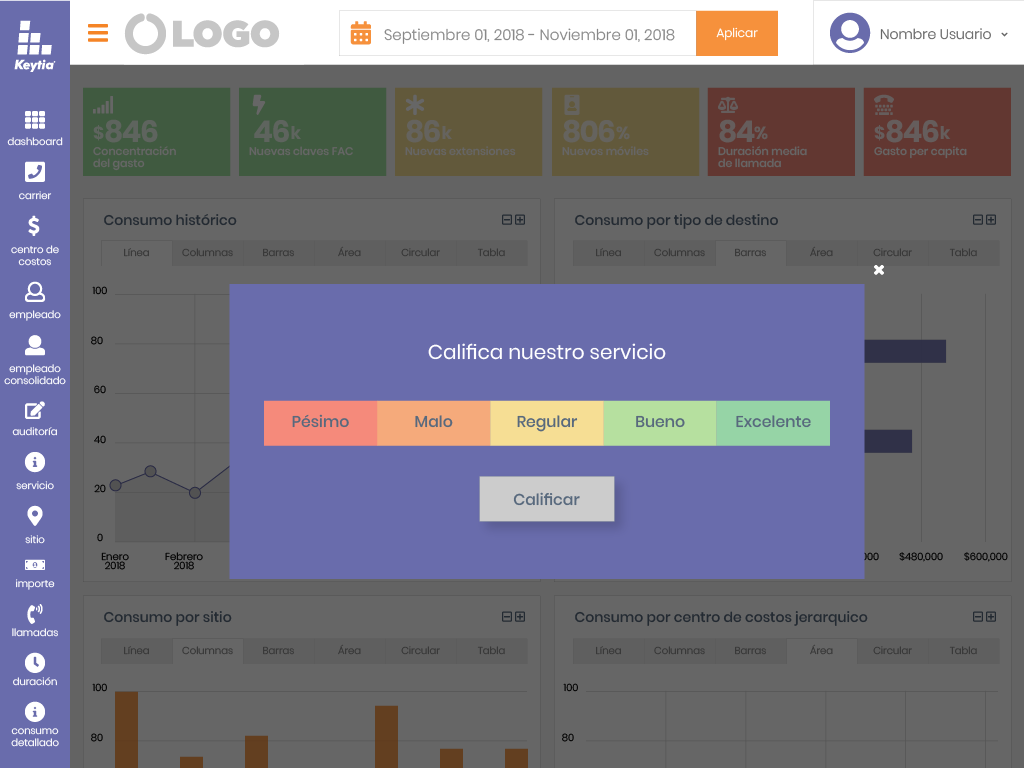Case Study
Enhancing Usability for Keytia’s .NET Applications
The Keytia project, a product of DTI, aimed to enhance the user experience and usability of its .NET applications. Operating through Agencia Huit, a digital marketing agency.
Overview
The objective was to improve user interaction, streamline workflows, and ensure the applications were accessible and delightful across various platforms, ultimately boosting user satisfaction and engagement for Keytia’s clientele.




The Challenge
The core challenge was to transform existing functionalities into updated, intuitive, responsive, and efficient digital interfaces.
My Contributions & Process
As a key UX Designer on this project, my contributions spanned the entire design lifecycle, focusing on creating highly responsive and user-friendly applications:
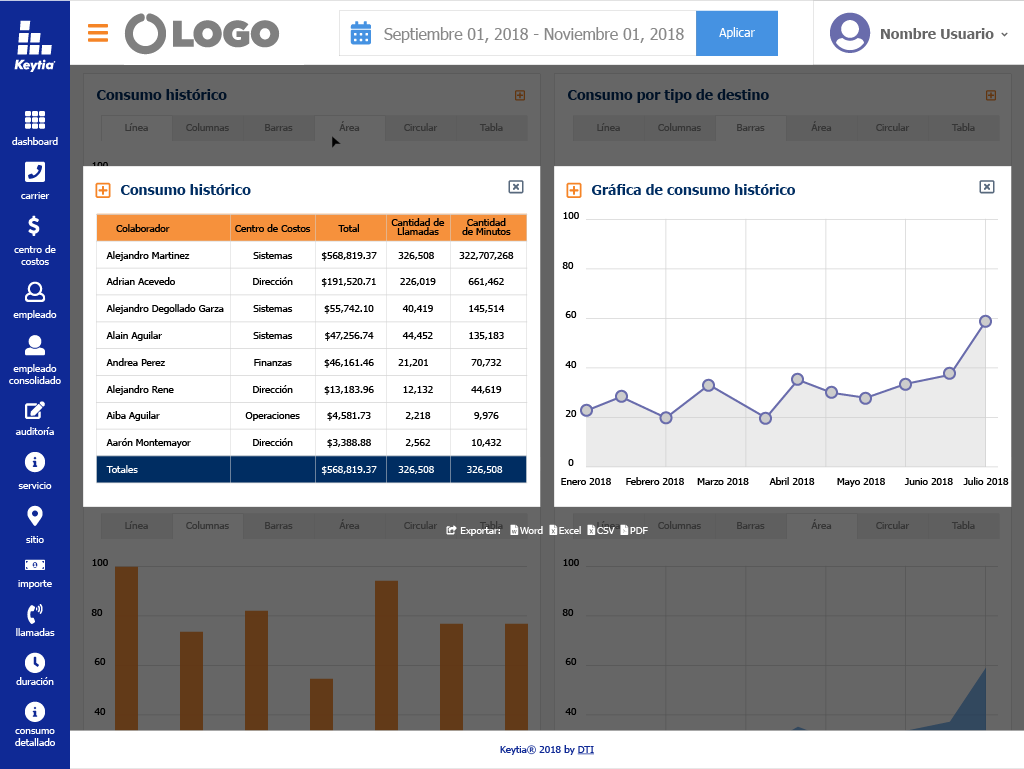
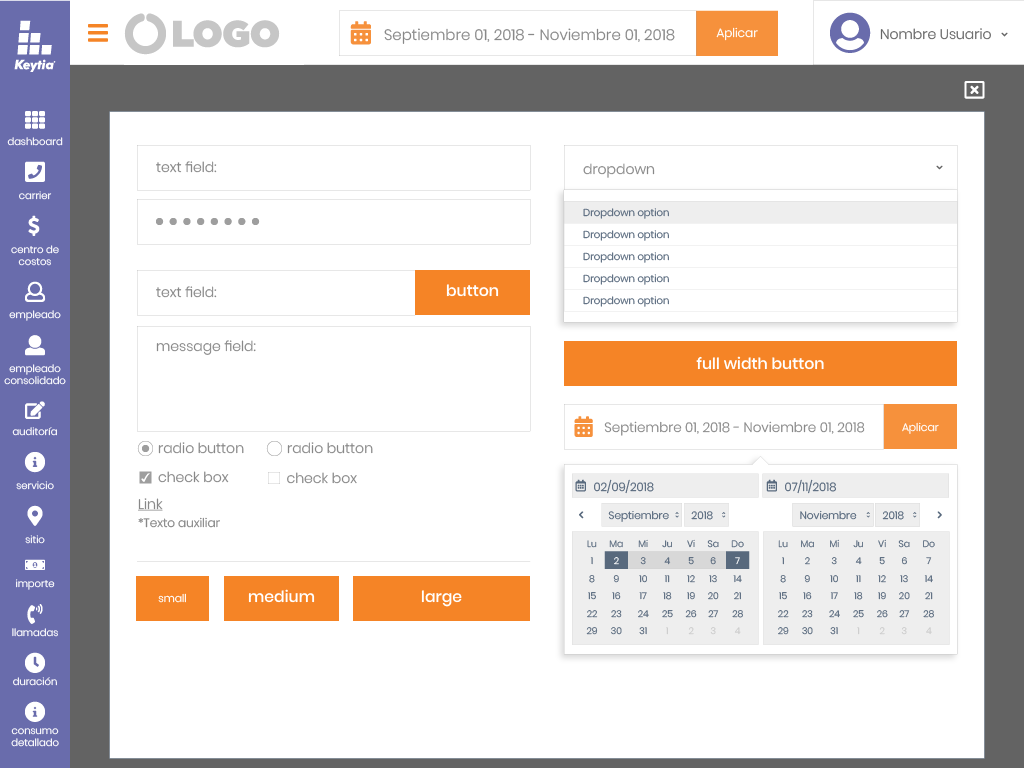
Solutions & Approach
My approach combined strategic design thinking with practical implementation:
Impact & Results
While specific metrics are not available, my contributions to the Keytia project resulted in: